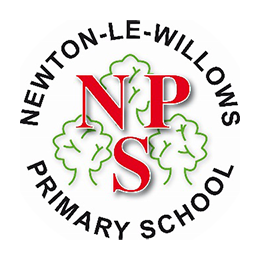E Safety

At Newton-le-Willows Primary School, we are committed to ensuring the safety and well-being of our pupils and this encompasses safety on-line.
A growing number of children spend up to (and in some cases, over) 2 hours per day playing computer games and/or accessing the internet through a vast array of devices which can access the internet. As much as we would like to protect our children from the inappropriate content which exists online, as this is an ever changing entity it is more beneficial to our children in the long run to teach them how to deal with such instances.
Have you noticed the 'CEOP Report Abuse' button further down on this page? CEOP stands for 'Child Exploitation and Online Protection' centre and holds a wealth of information regarding E-safety, targeted at teachers, parents and children to name but a few of its target groups. It is a division of the Police which deals with this area specifically.
If you or your child have any concerns regarding E-safety at home, please visit the CEOP website for further information or to make a report. You can click on the CEOP shortcut button below for a direct link.
E-Safety - helping your child stay safe
Here at Newton-le-Willows Primary we take on-line safety very seriously.
The best way to help your child to be a safe when using the internet and new technologies is to talk to them and make sure they understand these simple rules:
- You should never give out personal details to online ‘friends’. Use a nickname when logging on and don’t share full name, email address, mobile number, school name and any photos, including photos of family or friends – any picture or video online can be changed or shared without permission.
- Talk to your child about what they are doing online and who they are talking to. Get them to show you how to use things you are not familiar with. Keeping the computer in a family room means that you can share your child’s online experience, they are less likely to act inappropriately (i.e. via webcam) and their online ‘friends’ will see they are in a family room.
- If your child receives a message that upsets them, remind them not to reply, they should save the message and show you or another trusted adult.
- Spam and junk emails and texts are not true, don’t reply or send them to anyone else, just delete them.
- Don’t open files sent from people you don’t know. They could contain a virus, or worse – an inappropriate image or film.
- An online ‘friend’ is anyone you have not met in real life; no matter how long you have been friends with them.
- Help your child to understand that some people lie online and that it’s better to keep online ‘mates’ online. They should never meet up with any online ’friends’ without an adult they trust.
- Make sure they know how to block someone online and report them if they feel uncomfortable.
- Make sure your child feels able to talk to you, let them know that it’s never too late to tell someone if something makes them feel uncomfortable. Don’t blame your child, let them know you trust them.
A Parents’ Guide to Facebook
Would you know whether your son or daughters profile is set to public or private?
Would you know how to check?
Do you know what POS stands for when children are online chatting (Parent Over Shoulder)?
Do you know what Phishing is?
Facebook is very popular amongst young people and many adults. This guide is produced annually to keep parents up to date with tips for keeping their children safe when using Facebook and informing them of the latest trends for Facebook usage.
Safer Internet Day 2018.
On Tuesday 6th February the school and its pupils took part in the global event of Safer Internet Day 2018. During the event (which we extended to cover the whole week) we enjoyed the following activities, helping us all to be 'Safer on the Internet'.
Nursery:
In Nursery we spent part of our 'circle time' talking to the children about computers and ipads and the basic safety aspects of the internet. Although we did not go into detailed elements of E Safety due to their age, we pointed out who it is safe to connect to and contact using these devices.
Reception:
We read a story called ‘Digiduck Makes a Decision’. We discussed how to stay safe when using the internet. The children came up with lots of good ideas.
-
Do Always be kind and say nice things when you are on the internet.
-
Don’t click on pop-ups because you don’t know what they are!
-
Always be kind and say nice things when you are on the internet.
The children wrote their own speech bubbles about how to be safe when using the internet. They drew some lovely pictures of Digiduck and his friends too.

Year 1:
As part of E-Safety week, in class we looked at how to keep safe when we are using the internet and what we should do if pop-ups appear on our screens. We talked about how we need to let an adult know if we are on the internet at home and try and use our computers and IPads where we can be seen. We know that we should never give out personal information and we have already created our own online nicknames earlier in the year.
We also talked about how technology can be used to keep us safe and thought about the examples that we have in school. We found smoke alarms, doors that you need a special fob to open, security cameras and the register on our teacher’s laptops.
Year 2:
As part of E-Safety week, Year 2 looked at what information we can share when we are online and what information we should keep private. We met Hector and his friends who told us all about staying safe online. He told us that sometimes people pretend to be somebody else online and that they might not always tell the truth.
To keep us safe when we are online we created our own avatars and nicknames that we could use. An avatar is a cartoon picture that you use instead of using a real photograph. We had lots of fun and created lots of really funny avatars.
Year 3:
This week we have researched the terms 'viruses' and 'malware' and looked at what they are, how they can harm our technology and how to avoid viruses.
We then looked at the terms 'Copyright' and 'Plagiarism' and made poster for the computing suite making sure we gave respect and credit to the owner of the images by posting the web link in our posters.
Year 4:
In year 4 for E Safety day we looked at:
- What are Viruses and Malware?
- Should I trust everything I see on the web?
The BBC have a great website for this:
www.bbc.co.uk/education/subjects/zvnrq6f
- Know how to respond, if asked for personal information or feel unsafe about content of a message.
- What can we do at home? What can we do at school?
- Be able to make judgments in order to stay safe, whilst communicating with others online.
We gave the children different scenario cards, e.g. text messages, emails and asked them to give feedback on what they would do in those situations.
Spoof Websites:
We aimed to understand that the internet contains fact, fiction and opinion and began to distinguish between them. Tree Octopus/Dog Island are quite good sites too.
Year 5:
In Year 5 we took part in two afternoons of Safe Skills sessions that helped to prepare us for the risks we can come across when out in the community. We practised how to rate how risky different situations were and how we can deal with them appropriately. 28/57 Y5 children admitted to accepting friend requests during online gaming and we spoke about the dangers that lie behind this. As a follow up activity we completed a session where we looked at some real and made up profiles from social media and talked about what children can look out for to keep themselves safe. We have also completed some work looking at SPAM emails and how they look different to other emails we may receive. The main message that the children agreed had come out of the sessions is to always ask questions and tell a trusted adult if we don't feel comfortable with something online.
Year 6:
Year 6 took part in an E-Safety session with the Year 6 staff team. The children had to work together to work out the solutions to a range of Internet Safety problems which were given to them. The session focused on staying safe online and how to use social media responsibly.
Click the icon below for more information on Safer Internet Day 2018...
Other informative websites on concerning E Safety:
Childline
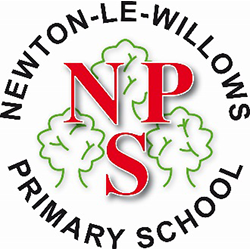 Newton-le-Willows Primary School
Newton-le-Willows Primary School